


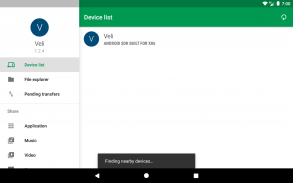


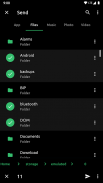




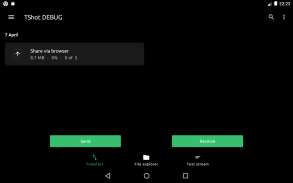
TrebleShot - File Share FOSS

TrebleShot - File Share FOSS介绍
TrebleShot is an open-source application that allows you to send and receive files without an internet connection.
* TrebleShot should be installed on all devices that you want to share files with.
MAIN FEATURES
* Pause and resume transfers even after something went wrong
* Share large files
* Share multiple content from your video, photo, music and application libraries
* No internet connection is required: setup a hotspot and connect to it using QR code
* Share with multiple devices at the same time
* Exchange texts of any kind and save them to TrebleShot
* Share folders as they are for backup and other purposes
* Light UI: Works faster than its rivals on low-end devices
* Speed-oriented: Minimal UI optimized for speed
* Advanced features: network change handling, choosing network after speed measurement
DISCOVERING DEVICES
TrebleShot provides handful tools to help you send any file on any situation. Devices that are on the same network
will recognize each other. You can also scan the code over your phone's screen or start a deep scan over the network.
FEATURES THAT REQUIRE PERMISSION
- Using hotspot (Android 6.0+): Writing system settings is required
- Directly sending to TrebleShot hotspot (Android 6.0+): TrebleShot will need location permission to read network setting
and connection info.
- Using QR Code to share (Android 6.0+): Camera permission is used to scan QR codes.
APP POWERED BY COMMUNITY
TrebleShot is a community driven app. You can help it become more feature rich and available on more people's devices by
posting and telling about it. You can also join the Telegram group where we discuss what should change and what we should
do for new releases. You can join it here https://t.me/trebleshot .
Translate TrebleShot:
Know how to do it on Weblate? https://hosted.weblate.org/projects/trebleshot/
A fresh starter? Learn more about the translation process - https://github.com/genonbeta/TrebleShot/wiki/Language-contribution
Source code:
http://github.com/genonbeta/TrebleShot
TrebleShot是一个开源应用程序,允许您在没有互联网连接的情况下发送和接收文件。
* TrebleShot应安装在您要与之共享文件的所有设备上。
主要特点
*即使在出现问题后暂停和恢复转移
*分享大文件
*分享您的视频,照片,音乐和应用程序库中的多个内容
*无需互联网连接:设置热点并使用QR码连接到它
*同时与多个设备共享
*交换任何类型的文本并将其保存到TrebleShot
*共享文件夹,以用于备份和其他目的
*轻量级用户界面:在低端设备上比其竞争对手更快
*速度导向:针对速度优化的最小UI
*高级功能:网络变更处理,速度测量后选择网络
发现设备
TrebleShot提供了一些工具,可以帮助您在任何情况下发送任何文件。位于同一网络上的设备
会认出对方。您还可以通过手机屏幕扫描代码或通过网络开始深度扫描。
需要许可的功能
- 使用热点(Android 6.0+):需要编写系统设置
- 直接发送到TrebleShot热点(Android 6.0+):TrebleShot需要位置权限才能读取网络设置
和连接信息。
- 使用QR码共享(Android 6.0+):相机权限用于扫描QR码。
APP由社区提供动力
TrebleShot是一个社区驱动的应用程序。您可以帮助它变得更加功能丰富,并且可以在更多人的设备上使用
张贴并讲述它。您也可以加入Telegram小组,在那里我们讨论应该改变什么以及我们应该做什么
做新版本。你可以在这里加入https://t.me/trebleshot。
翻译TrebleShot:
知道如何在Weblate上做到这一点? https://hosted.weblate.org/projects/trebleshot/
新鲜的首发?了解有关翻译流程的更多信息 - https://github.com/genonbeta/TrebleShot/wiki/Language-贡献
源代码:
http://github.com/genonbeta/TrebleShot
























